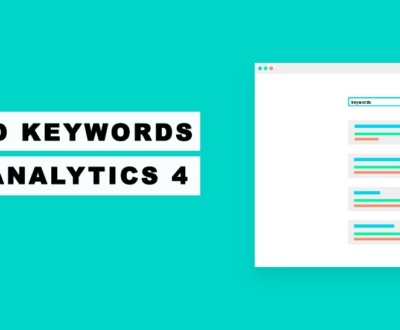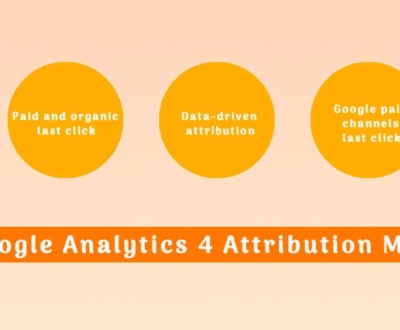There are two primary methods commonly used for tracking and analysing user behaviour: server-side analytics and client-side analytics. While both aim to provide valuable insights, they differ significantly in terms of data collection, processing, and privacy considerations. This article will explore the advantages and limitations of server-side vs client-side analytics. By understanding these differences, businesses can make informed choices about the best analytics method for their needs and goals.
Understanding Client-Side Analytics
Client-side analytics is a widely used method for gathering data on user behavior on websites or apps. It involves implementing tracking codes, known as tags, in the source code of each page or utilizing a tag management system like GTM, where its container tag is placed in the product’s source code.
By employing this method, when a user accesses a website or app, the tracking codes are executed on the client’s (user’s) browser or device. These codes use cookies or an identifier to recognize users and record their actions. The collected data is then directly sent to a third-party platform.
For instance, if you wish to understand user behavior on your website or app and choose to utilize an analytics platform such as Google Analytics 4 for this purpose, you would need to insert the tracking code generated by GA4 into every page of your website or app’s source code. These tracking codes are executed on the user’s (client) browser or device each time a user interacts with your website, and the collected data on user behavior and actions is then directly transmitted to Google Analytics.
There are several advantages to using this approach. Firstly, it is simple to implement and may not require technical expertise. It is generally more cost-effective and provides access to essential user information. Nonetheless, it is also associated with limitations; data collection depends on the user’s browser and device settings, meaning some users may have privacy settings or ad blockers that can impede data tracking and collection.
Understanding Server-Side Analytics
Server-side analytics involves gathering user data on the server side of a website or app. This method transmits the collected data to a server hosting the website or app and subsequently forwards it to a vendor platform such as Google Analytics or Facebook.
Server-side analytics essentially adds an additional layer to client-side analytics by processing user data through the company’s servers before transmitting it to the vendor platforms, effectively severing direct connections from the product or website to the vendor platform.
When a user loads a website or app, the tracking codes are executed on the server side. The gathered data is then stored and processed on the server before being transmitted to the vendor platform whose tracking code was triggered.
The primary advantage of server-side analytics is its reliability. As the data is collected and processed on the server, it is unaffected by factors such as ad blockers, tracking protection, or browser restrictions that can impede client-side tracking. This ensures that the collected data is more accurate, consistent, and comprehensive.
Another significant benefit of server-side tracking is the increased control and security it offers. You have control over the collected data, preventing third-party providers from accessing or using it. This enhances data security and privacy for your business.
Furthermore, server-side tracking improves the user browsing experience by eliminating the need to process all the tracking codes on the client’s device, leading to a smoother and faster site or app speed.
However, it is important to note that setting up and maintaining the server-side tracking system requires expertise. Despite these challenges, server-side analytics offers significant advantages in terms of reliability, security, and control, making it a valuable approach for specific use cases, particularly those involving sensitive information.
To learn how to configure server-side analytics using GTM, please refer to this article. Additionally, this article provides a guide on setting up GA4 server-side.
Choosing the Right Analytics Method

The choice between client-side and server-side analytics depends on your specific needs and goals. Here are some factors to consider:
- Data Accuracy: Server-side analytics bypasses limitations such as ad blockers or privacy settings, ensuring accurate and effective data collection, unlike client-side analytics, which these factors may hinder.
- Data Needs: User location, operating system, device information, and mouse movements are easier tracked on the client side as they are browser-reliant, so it would make sense to use client-side implementation for analytics platforms that offer heat mapping or session recording.
- Privacy and Security: Client-side analytics may raise privacy concerns as it involves tracking user behavior on their devices. On the other hand, server-side analytics gives you control over the data, which can help you comply with data privacy regulations and ensure secure handling of sensitive user information.
- Implementation and Maintenance: Client-side analytics requires fewer technical resources and expertise for implementation, whereas server-side analytics demands technical proficiency and maintenance for setting up and managing the server-side tracking system.
needs incorporating tracking codes or scripts on every web page or app page and is cost-efficient to execute and sustain. Server-side analytics generally implicates configuring server infrastructure, handling containers, and integrating with platforms and APIs, demanding technical proficiency, and potentially high costs for setup and maintenance.
- System Performance: Server-side analytics can yield insights into server performance, errors, and other backend metrics that influence the overall user experience. This data can aid in optimizing server infrastructure and enhancing system performance.
Ultimately, your decision relies on your requisites, resources, and priorities. In certain scenarios, businesses might employ a blend of both client-side and server-side analytics to obtain a comprehensive understanding of user behavior and system performance.
Why server-side and client-side analytics data don’t align
Server-side and client-side analytics data may not always align due to several factors, including:
- Data Collection Differences: Server-side analytics primarily depends on a server for data collection, while client-side analytics acquires data directly from the user’s device or browser. These differing collection methods can result in disparities in the captured data.
- Ad Blocking: Ad blockers installed on users’ browsers can impede client-side analytics scripts from running, leading to untracked actions and disparities in the data.
- Caching and Content Delivery Networks (CDNs): Caching mechanisms and CDNs are capable of storing and serving cached versions of web pages to users, impacting the precision of client-side analytics. When a user accesses a cached version of a page, client-side analytics may fail to record their actions.
- Network Latency: Network latency or sluggish internet connections can cause discrepancies in the timing of data collection between server-side and client-side analytics. This can result in divergences in the recorded timestamps and potentially mismatched data.
- User Behavior: Users may engage with a website or app differently, resulting in variances in the data captured by server-side and client-side analytics. For instance, a user might navigate away from a page before client-side analytics scripts can execute, leading to absent data.
Comprehending and contemplating these factors is pivotal when scrutinizing and comparing server-side and client-side analytics data. It is also advisable to establish a consistent tracking methodology and regularly monitor and reconcile disparities to ensure precise data analysis.
Concluding Remark
In this article, we have delved into the two analytics implementation methodologies for your products, server-side and client-side analytics, elucidating their disparities and suitable implementation occasions. Both analytics methodologies offer their merits; for instance, client-side analytics is simpler and more economical, whereas server-side analytics provides heightened data accuracy, privacy, and reduced client-side burden. While both server-side and client-side tracking methodologies have their advantages, it is crucial to weigh their drawbacks during implementation.
Some businesses utilize a amalgamation of both methodologies to monitor different metrics and harness the benefits of hybrid data collection. If you are uncertain about which methodology to employ for measuring your product performance, feel free to reach out to us for guidance to assist you in establishing the most appropriate analytics method for gauging your product performance.
Frequently Asked Questions
Server-side analytics is a technique for transmitting your product tracking data of your website or app to an analytics vendor such as Google Analytics using a server.
Client-side analytics gathers data directly from the user’s device or browser. It dispatches the data directly from the user’s (client’s) device to the vendor platform. In contrast, server-side analytics first distributes your user data to the server hosting your product and then sends the data to the vendor platform.
Server-side analytics offers several advantages, such as enhancing data accuracy, improving privacy and security, providing deeper insights into server performance, and enabling tracking of user interactions that client-side analytics may not capture.
About us and this blog
We are a digital marketing company with a focus on helping our customers achieve great results across several key areas.
Request a free quote
We offer professional SEO services that help websites increase their organic search score drastically in order to compete for the highest rankings even when it comes to highly competitive keywords.
Subscribe to our newsletter!
More from our blog
See all postsRecent Posts
- Exhaustive Manual on Initial Pageviews in Google Analytics 4 February 7, 2024
- GA4 Conversions Monitoring | Exhaustive Manual January 31, 2024
- A Comprehensive Tutorial on Monitoring File Downloads in GA4 January 24, 2024